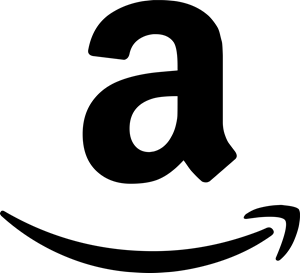I was having a problem while applying an Windows 2008 R2 image that I had recently sysprepped. I’ve created many images before but I was getting the following error.
Windows could not parse or process the unattend answer file for pass [specialize]. A component or non-list setting is specified more than once in the answer file.
Argh! Microsoft, your log files say nothing useful and troubleshooting this was a pain! None of the setuperr.log files show any errors. They are all 0 bytes! I’m using the same Unattend.xml I’ve been using for other 2008 R2 images, but just in case, I checked, double-checked and checked again… Everything looked fine.
The only thing different with this image vs. others is that it was based off an image that had already been sysprepped once before. Sysprep apparently caches a copy of the unattend.xml file during the sysprep passes in the C:\Windows\Panther folder. So, In order to resolve this issue I deleted everything (folders and files) in the C:\Windows\Panther folder. After doing this it resolved my issue. I imagine that since the Windows Vista and Windows 2008 sysprep system are almost identical that this will work for those OSes as well.