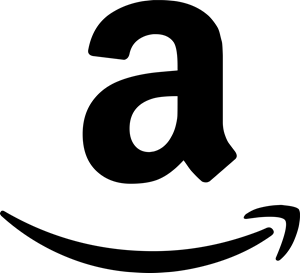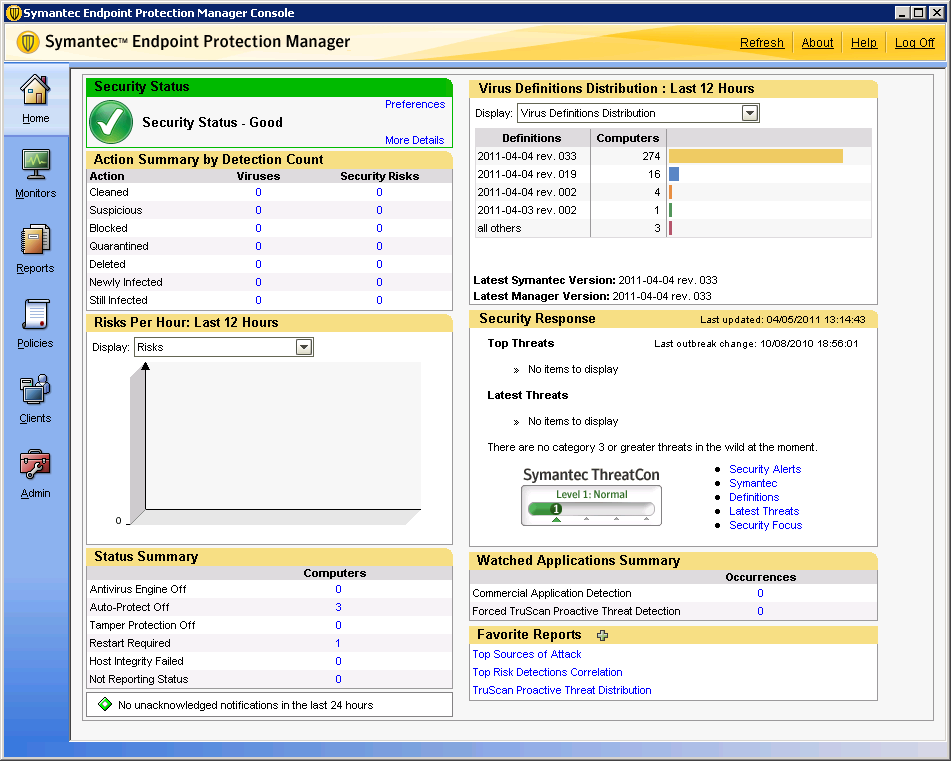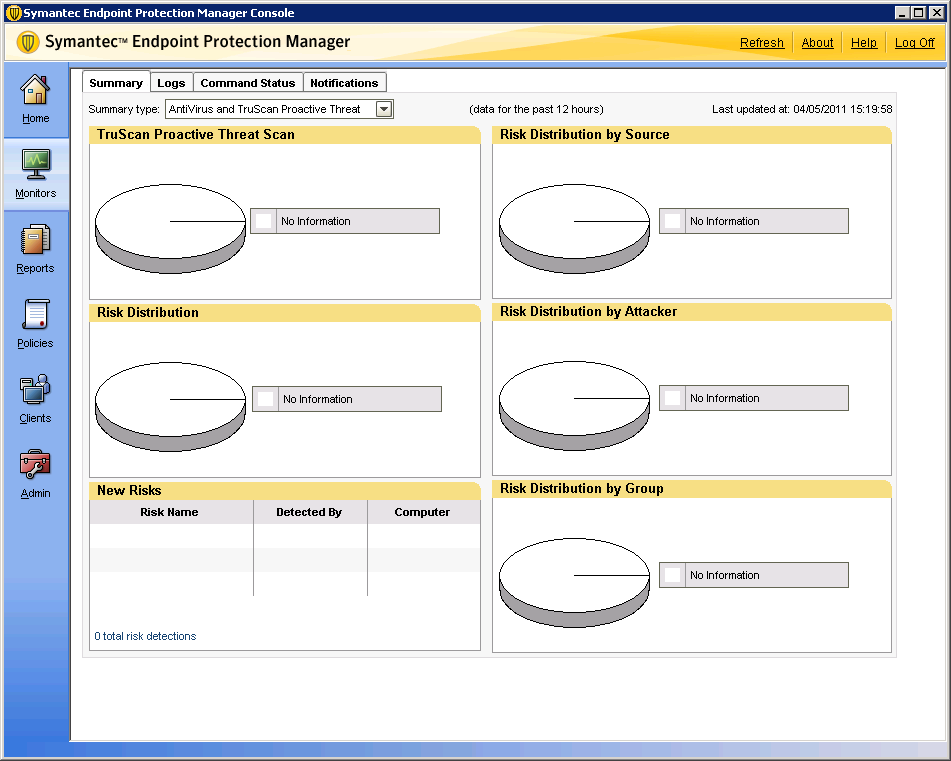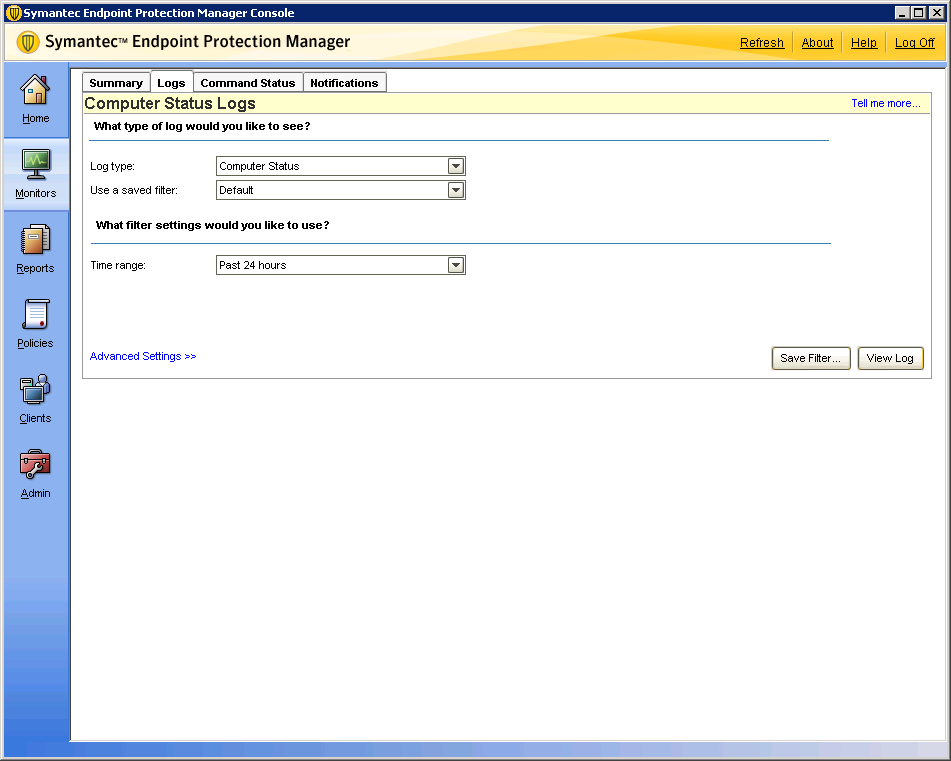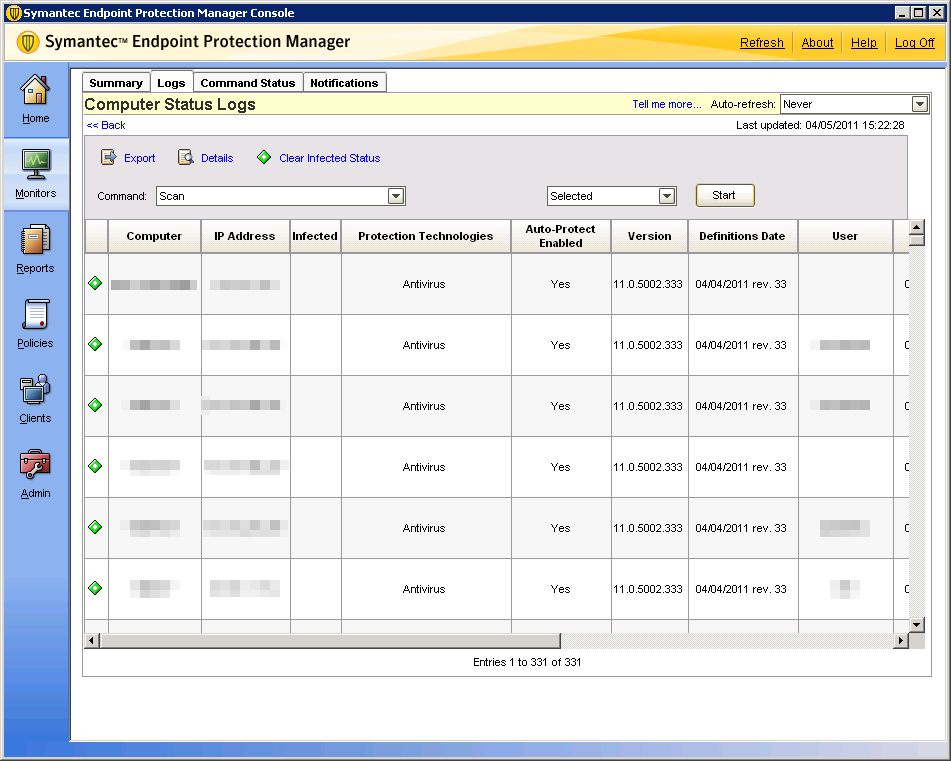April
5th,
2011
I hope it’s just me but I find the Symantec Endpoint Protection Manager very cumbersome and slow! Some of the most common (and supposedly simple) management tasks an Administrator has to perform are the most difficult to find. There is very little within the UI that is located where I would expect to see it. When I do find it, it takes forever!
One of the most common tasks I have to do is clear a computers “Still Infected” status so it doesn’t mess up my reporting. My personal belief is that this should be handled automatically by the SEP Client & Server, but for whatever reason, it’s not.
Here are the steps necassary to clear the “Still Infected” status: