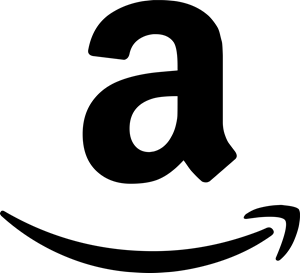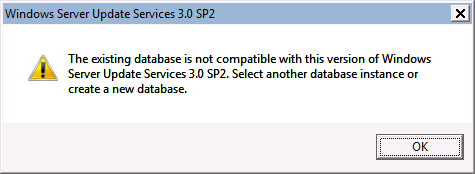A long story short, I came across a need to reinstall Windows Server Update Services 3.0 SP2. When I uninstalled WSUS I made sure to keep the update files and the SQL Express database in order to reuse them… because I’m smart like that. So this means I did not check any of the three check boxes that were available to me when I uninstalled.
Skip forward to the reinstall time. When I went to reinstall WSUS I choose the existing SQL Express instance and it connected to the database just fine. However, when I clicked next I received the following error:
The existing database is not compatible with this version of Windows Server Update Services 3.0 SP2. Select another database instance or create a new database."
YARRRGH! After much searching I found nothing. SNIARRRFFF! I finagled a little more with no success so I tried to remove the database and start over. However, my account couldn’t even access the database to delete it. And that’s when it struck me.
SOLUTION The account I was using to reinstall was a domain account. It was an Administrator on the server, however, it appears it didn’t have the correct security to the database.
I originally installed WSUS using the local Administrator account on the server. So I tried running the installation using that account and it worked! So, I believe the moral of the story is to reinstall WSUS with the account that it was originally installed with.
I’m assuming the reason we are receiving this “helpful” error message is because when the installer tries to query the database and it fails, it’s not smart enough to tell us that there is a security issue. Instead, the logic in the installer sees the query fails and assumes that we have security, therefore IT MUST BE an incorrect version of the database! :) Yet another unhelpful error message!