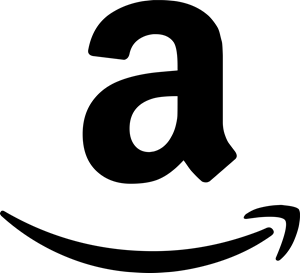Even though I have the all updates including background updates disabled via the mms.cfg file, the Adobe Flash Player Update Service starts up every hour. It immediately stops, however, this behavior was unexpected. I am currently running v11.2.202.235.
Below is my mms.cfg file. I push this out via. Group Policy to ensure all updates are disabled.
AutoUpdateDisable=1
SilentAutoUpdateEnable=0
After some research, I came across this post from Adobe. According to Adobe, this is by design. The service starts up, however, it quickly stops and no network traffic is generated.
While I don’t believe that this is the best way for Adobe to handle this, it’s good to know that the settings in my mms.cfg are actually working. I would much prefer not seeing “The Adobe Flash Player Update Service service was successfully sent a start control.” in the Event Log every hour as it makes troubleshooting other issues a pain.